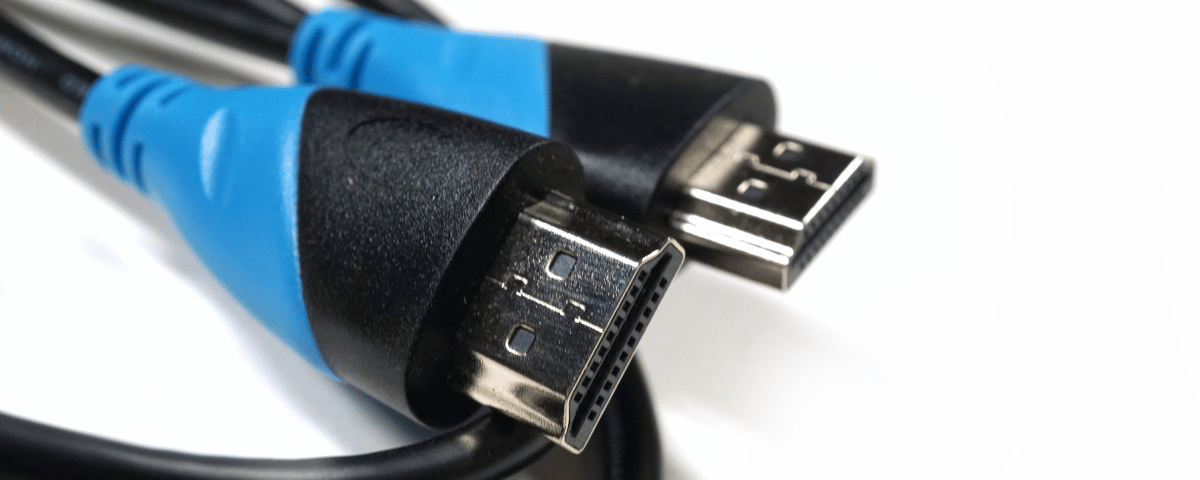Table of contents
The Importance of USB Cables for Long Distances
Understanding USB Cable Length Limitations
When setting up our workspace or home entertainment system, USB cable length is a crucial factor we can’t afford to overlook. Standard USB cables typically have a length limit of about 5 meters (16 feet) for USB 2.0, and an even shorter 3 meters (9 feet 10 inches) for USB 3.0. Exceeding these lengths without proper equipment can lead to signal degradation, which results in poor performance or complete signal loss.
At Design Lab, we’ve uncovered that the root cause of this limitation is tied to USB’s data transmission method. USB cables transmit data using electrical signals, which can only travel a finite distance before the signal quality deteriorates to an unusable level. It’s important to note that environmental factors such as electromagnetic interference (EMI) can further reduce this operational distance.
Why Would You Need a Long USB?
Long USB cables are essential for connecting devices over extended distances without losing signal quality, enabling convenient setup and device interaction in large spaces or across rooms. In the modern era of connectivity, USB cables play a pivotal role in linking our devices for various purposes, ranging from data transfer to charging. However, standard USB cables typically have a length limitation due to signal degradation that can occur over long distances. This is where long USB cables become particularly useful, as they are specifically designed to connect devices over extended distances without losing signal quality, ensuring that the integrity of data transfer and device interaction is maintained.
For instance, in large spaces such as conference rooms, auditoriums, or across multiple rooms in a house, running a USB cable from a device like a printer, webcam, or interactive whiteboard to a computer can pose a challenge. The solution is to use a long USB cable that supports distances beyond the usual 3 to 5 meters limitation for USB 2.0 or around 2 meters for USB 3.0. Longer USB cables often incorporate active repeater technology or rely on signal amplification to overcome this challenge, allowing distances of up to 15 to 30 meters without significant loss of signal fidelity. These cables must be designed with the proper shielding and construction to ensure that they are not susceptible to interference or signal degradation, which can otherwise impede performance and reliability.
When setting up a configuration that calls for long USB cables, it is also critical to factor in the type of USB connection required. USB-A, USB-B, USB-C, and Micro-USB connections are among the most common, with USB-C gaining popularity for its high-speed capabilities and reversible connection design. Moreover, the version of the USB cable (USB 2.0, USB 3.0/3.1, USB 3.2, or USB4) will dictate the maximum transfer speed and power delivery potential, so choosing the right cable to suit the purpose is key. For heavy-duty tasks or setups that require the transmission of larger amounts of data at faster rates, such as high-definition video streaming or transferring large files, cables that support USB 3.0 standards or newer are advisable.
Furthermore, another practical recommendation for individuals or businesses requiring USB connectivity over long distances is to consider using USB over Ethernet solutions. These utilize a combination of USB extenders and networking equipment to transmit USB signals over Cat5e, Cat6, or fiber optic cables, potentially covering distances well beyond what is possible with standard USB extenders. Ultimately, ensuring high-speed data transfer and device charging while minimizing signal loss is crucial. By selecting the appropriate long USB cable or extender for your specific needs, you can achieve an efficient and reliable setup, even in vast areas or when spanning multiple rooms.
Factors Affecting USB Cable Performance at Long Distances
To ensure optimal USB cable performance, we need to consider several factors:
- Cable Quality: Higher-quality cables made with better materials and shielding can transmit data over longer distances with less signal degradation.
- Active Extensions: These extensions have electronics built into them that regenerate the USB signal and allow for longer distances without loss of data integrity.
- USB Hubs: Placing USB hubs at intervals can help to maintain USB signal strength across longer distances. However, each hub introduces potential delay and may require separate power sources.
- Signal Boosters: For very long distances, signal boosters may be necessary to extend the reach of a USB device.
At Design Lab, our expertise has shown that careful planning and the use of the right extenders or amplifiers can mitigate these issues. By understanding these factors, we can successfully use USB cables over distances that far exceed the standard limitations.
Types of USB Cables for Long Distances
USB 2.0 Active Extension Cables

A detailed view of a blue USB cable, emphasizing the simplicity and effectiveness of extending USB cable range.
When we’re tasked with overcoming the standard 5-meter length limitation of USB 2.0 cables, USB 2.0 active extension cables are the go-to solution. These cables contain built-in electronics that regenerate the signal, ensuring that there’s no loss in data transmission quality over longer distances. Typically, they support distances of up to 15 meters, and for installations requiring even greater length, multiple active extension cables can be daisy-chained together. It’s crucial to note, however, that not all devices may provide enough power to the last in a series of chained cables—adequate power supply is key to optimal performance.
USB 3.0 Active Extension Cables
The challenge intensifies with USB 3.0 due to its higher data transfer rate which naturally limits cable length to about 3 meters. But fret not, USB 3.0 active extension cables are designed to extend this range significantly. These are enhanced with more advanced electronics than their USB 2.0 counterparts and can maintain high-speed connections over extended distances, typically up to 20 meters. For those of us who seek to connect devices beyond 20 meters, fiber optic USB cables are the ones to go.
Fiber Optic USB Cables
Fiber optic USB cables stand out in the arena of long-distance USB connections. Boasting the ability to cover distances up to 60 meters or more, these cables convert electrical USB signals into light, which is immune to electromagnetic interference and signal loss over vast distances. The conversion process happens through transceivers at both ends of the cable. While considerably more expensive than other active cables, they’re a worthy investment for serious setups that require uncompromising data integrity and speed, such as high-end digital signage or extensive computing environments at Design Lab.
Wireless USB Extenders
Entering the wireless realm, wireless USB extenders offer a unique solution for long-distance connectivity without the constraints of physical cables. These devices function by creating a wireless link between the USB 2.0 device and the host computer, which can range up to 100 meters under optimal conditions. They’re an excellent choice for places where running cables isn’t feasible or for dynamic workspaces needing the flexibility of un-tethered connections. However, it’s important to be aware of potential interference from other wireless devices and the setup’s inherent dependency on the reliability of the wireless technology used.
Considerations When Choosing USB Cables for Long Distances
Compatibility with USB Versions
When connecting devices over long distances, it’s crucial to ensure that the USB cables are compatible with the specific USB versions of the devices. USB 2.0 and USB 3.0 ports and cables are not interchangeable without potential issues. For smooth operation, compatibility should be a top priority. Our selection at Design Lab always includes a detailed description of which USB generation each cable is designed for so that our customers can make informed decisions.
Cable Length and Signal Loss
One of the primary concerns with extended USB cable lengths is signal loss. USB cables are subject to the principles of physics, which means that after a certain length, they experience a drop in signal quality. USB 2.0 cables maintain signal integrity up to 5 meters, and USB 3.0 cables up to 3 meters. To combat signal degradation, active extension cables and fiber optic cables are valuable solutions that our customers at Design Lab rely on for longer distances.
Power Delivery and Charging Capability
The capability to deliver power over a distance should not be overlooked. Charging and power delivery performance often decline as cable length increases. This is particularly relevant for devices that require a substantial amount of power. It’s essential to consider the power requirements of the connected devices to ensure that the USB cable can handle the necessary current over the extended distance.
Environmental Considerations
Finally, the environment where the USB cable will be used cannot be underestimated. Factors like temperature, humidity, and exposure to elements can affect a cable’s durability and functionality. At Design Lab, we offer cables with robust construction suitable for various environments, ensuring that whatever the conditions, our cables perform at peak efficiency.
Best Practices for Using USB Cables for Long Distances
Using Active Extension Cables

A detailed view of a colorful power strip and various plugs, emphasizing the simplicity and effectiveness of extending USB cable range.
When we’re looking to bridge long distances with USB cables, active extension cables are our go-to solution. Unlike passive cables, active extension cables contain built-in electronics that regenerate the USB signal, preventing data loss or degradation over extended lengths. For distances beyond 5 meters for USB 2.0 and 3 meters for USB 3.0, active extensions become a necessity. It’s vital to invest in quality active extension cables to maintain optimal performance. At Design Lab, we’ve found that a daisy-chaining method—linking several active cables in series—can extend connections up to an impressive 30 meters for USB 2.0. However, for USB 3.0 standards, we’re limited to around 18 meters.
Proper Cable Management and Installation
To avoid any potential interference or physical damage to USB cables, we prioritize proper cable management and installation. When running cables over long distances, we ensure that they’re:
- Securely fastened and routed away from foot traffic
- Protected against sharp bends and twists, which can impair signal integrity
- Shielded from electromagnetic interference, especially in environments with numerous electronic devices
At Design Lab, we recommend using cable conduits or raceways for a neat installation that also guards against environmental factors. Adequate labeling and color-coding of the cables can streamline troubleshooting and maintenance, making our lives significantly easier.
Ensuring Stable Power Supply
For long-distance USB connections, ensuring a stable power supply is critical, especially when we’re working with devices that demand more power. Active cables and other distance solutions might entail more points of failure and voltage drop. It’s why we always use cables with thick conductors and quality shielding, as they offer better power delivery even over lengthier runs.
At Design Lab, we advocate the use of powered USB hubs at the receiving end to guarantee consistent power for each connected device. For business-critical applications, backup power solutions like uninterruptible power supplies (UPS) provide an additional layer of stability and reassurance against power fluctuations or outages.
Conclusion
We’ve navigated the complexities of extending USB connections over long distances and now understand the importance of choosing the right cable. Active extension cables stand out as the optimal choice for maintaining signal integrity and ensuring stable power delivery. With careful cable management and the use of quality materials, we can overcome distance limitations while keeping our devices connected seamlessly. Let’s embrace these solutions to create efficient, clutter-free environments that cater to our digital needs without compromise.
Frequently Asked Questions
What is the maximum length for a USB 2.0 cable without signal loss?
For USB 2.0 cables, signal integrity is maintained up to a length of 5 meters.
How far can a USB 3.0 cable go before signal degradation occurs?
USB 3.0 cables have a maximum effective distance of 3 meters to prevent signal degradation.
Are there solutions for extending USB cable distance beyond the standard length?
Yes, active extension cables and fiber optic cables can be used to extend the distance of USB cables.
Is compatibility important when choosing USB extension solutions?
Absolutely, ensuring compatibility with the specific USB versions of the devices being connected is crucial.
What should be considered when using USB cables for power delivery and charging?
Consider the cable’s power delivery capability, the charging requirements of the device, and overall environmental conditions.
Why are active extension cables recommended for bridging long distances with USB?
Active extension cables contain built-in electronics to regenerate the USB signal, which prevents data loss or degradation over extended lengths.
What are some important cable management tips for USB cables?
Securely fasten and route cables away from foot traffic, protect against sharp bends and twists, and shield them from electromagnetic interference.
How can you ensure a stable power supply for long-distance USB connections?
Use cables with thick conductors, quality shielding, powered USB hubs, or backup power solutions like uninterruptible power supplies (UPS) for stability against power fluctuations.
Our Portfolio
Table of contents