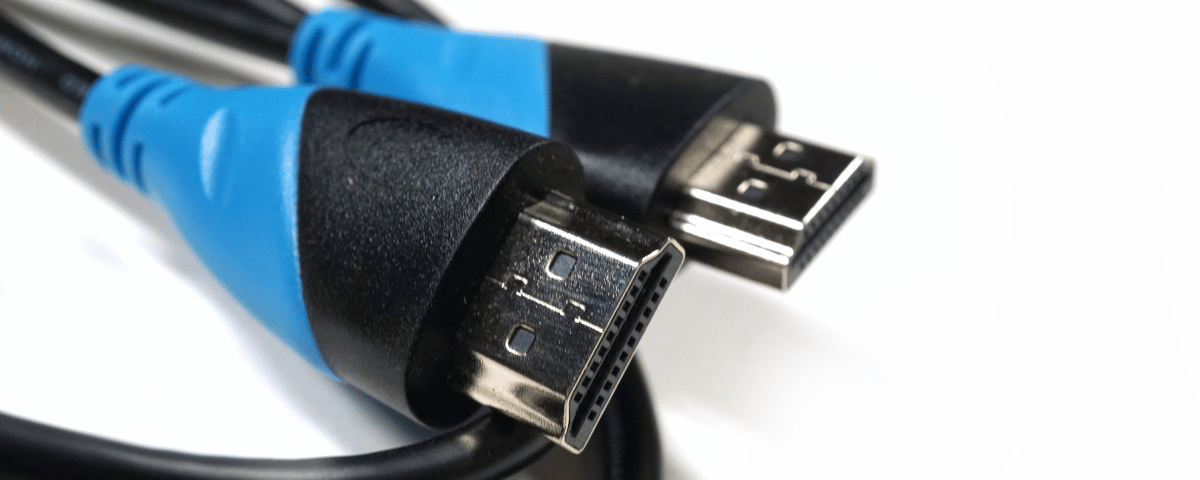Table of contents
At Schaller Design Lab, we know the right USB cable can make or break your video conference experience. That’s why we’re diving into the best USB cables for video conference cameras. We’ll help you understand which cables ensure a seamless, high-quality connection for all your virtual meetings. Stay tuned as we unravel the mystery behind USB cable types and their impact on your video conferencing setup.
What are USB cables?
Types of USB Cables
When we’re talking about USB cables for video conference cameras, it’s essential to understand the different types available. The type of USB cable you need depends on the capabilities of your camera and the desired data transfer speed. Typically, we’re looking at three main USB standards: USB 2.0, USB 3.0, and USB-C.
- USB 2.0 cables are widely used and support data transfer rates up to 480 Mbps. Although they offer lower bandwidth compared to newer standards, they’re often adequate for basic video conferencing needs.
- USB 3.0 cables, on the other hand, are faster, supporting speeds up to 5 Gbps, which is ideal for high-definition video. These ensure smoother video quality with less latency.
- USB-C refers to the connector type but also commonly implies the use of USB 3.1 or 3.2 protocols, with data transfer rates from 10 Gbps to 20 Gbps. They’re the latest standard and are perfect for resource-intensive video conferencing.
Considering these types, we at Design Lab always recommend checking your camera’s specifications and matching them with the cable’s USB standard to maximize video conference quality.
USB Cable Connectors
USB cable connectors are just as crucial as the cables themselves. There are several types of connectors, and using the correct one is key to functionality. Here are the most common ones used in video conferencing:
- Type-A connectors are the rectangle-shaped plugs that you’re probably most familiar with. They are usually plugged into computers or hubs.
- Type-B connectors are less common and often used for printers or other devices.
- Mini-USB and Micro-USB are smaller connectors typically found on older smartphones or peripheral devices.
Advancing technology has brought the USB-C connector to the forefront, known for its reversibility and ability to carry different types of signals, including video, which makes it especially suited for modern video conferencing cameras.
When you’re selecting a USB cable for video conferencing, it’s not just about the cable itself but also ensuring the connector is compatible with your camera and computer. This ensures we maintain a seamless connection without the need for adapters or converters, keeping the signal quality intact for a professional and crisp video conference experience.
Importance of USB cables for video conference cameras
High-Speed Data Transfer

Experience seamless connectivity with a vibrant orange USB cable, ready to power your video conferencing needs.
In the world of professional video conferencing, every second counts. High-speed data transfer is pivotal, ensuring that video and audio are transmitted seamlessly in real-time. USB cables, such as USB 3.0 and USB-C, are vital components in achieving this. They support speeds up to 5 Gbps and 10 Gbps respectively. This lightning-fast data transfer capacity means that we can avoid latency issues, presenting a smooth, uninterrupted conferencing experience.
| USB Type | Data Transfer Speed |
|---|---|
| USB 2.0 | Up to 480 Mbps |
| USB 3.0 | Up to 5 Gbps |
| USB-C | Up to 10 Gbps |
With Design Lab’s cameras, pairing the latest USB cables guarantees that the bandwidth accommodates high-definition video without lag, which is non-negotiable for our professional settings.
Power Supply
It’s not just about data. Modern video conference cameras require a stable power supply to function optimally. USB cables are not only conduits for data but also for power. The versatility of USB cables, especially USB-C, can carry a significant power load, which means they can power devices directly from your computer’s USB port. This eliminates the need for an additional power source, streamlining the setup process and minimizing workspace clutter.
As we integrate more sophisticated technology into our meetings, the ability to power devices reliably through a single cable becomes increasingly crucial. Our use of high-quality, compatible USB cables ensures that there’s a consistent power delivery, maintaining camera operation throughout critical meetings.
Stability and Reliability
In an age where remote collaborations are the norm, a stable and reliable connection is non-negotiable. Our reliance on USB cables goes beyond simple connectivity; they form the backbone of our video conferencing setup. A top-notch USB cable reduces the risks of disconnections or data transmission errors. With a robust plug-and-play feature, these cables provide a secure fit that mitigates the risk of accidental disconnections.
At Design Lab, we understand the impact of technical disruptions. That’s why we emphasize the use of durable, well-crafted USB cables that withstand wear and tear. Such attention to detail in our hardware selections promotes a trustworthy and stable communication channel, ensuring that our virtual interactions are as reliable as those conducted in person.
Features to consider when choosing USB cables for video conference cameras
Cable Length
One critical aspect we must not overlook is cable length. Long cables offer flexibility in camera placement but can result in signal degradation if not properly designed. As a rule, USB 2.0 cables should not exceed 5 meters, while USB 3.0 cables have a maximum optimal length of 3 meters. For extending the reach without impairing signal quality, active USB cables or USB hubs with dedicated power sources are recommended. These solutions are especially beneficial in large conference rooms where cameras may need to be placed far from the host workstation.
Cable Quality
The quality of the USB cable is paramount. Good quality cables ensure that the high-speed data transfer necessary for video conferencing is consistent and reliable. We’ve seen that cables with poor construction can cause dropped frames or poor audio, which reflects poorly on professional settings. At Design Lab, we select cables with robust, thick shielding and gold-plated connectors that resist corrosion and provide better signal clarity. High-quality cables also tend to have a longer life span, which translates into fewer replacements and disruptions.
Compatibility
Compatibility is a cornerstone for effective video conferencing. The USB cable must match the port available on both the camera and the computer, which most often is a Type-A, Type-B, Micro-USB, or USB-C connector. It’s important to note that USB-C cables are becoming the standard for new devices due to their high-speed data transfer and power supply capabilities. However, adapters are available—if necessary—to ensure compatibility with older equipment. Always check the specifications of both the cable and the devices to avoid compatibility issues.
Cable Shielding
Cable shielding is crucial in maintaining signal integrity, especially in environments with a lot of electronic interference. USB cables with insufficient shielding can pick up noise, which can compromise video and audio quality. We opt for cables with multiple layers of shielding, constructed with materials like aluminum mylar or braided copper. These materials protect against electromagnetic interference, ensuring that the video conference feed remains crystal clear. It’s an investment in quality that can make a visible difference in performance.
Usual problems when not using 3.0 USB cables for camera
Computer Doesn’t Detect Camera

Experience seamless video conferencing with a close-up view of a webcam, ready to power your communication needs.
When setting up video conferencing equipment, we often face the issue of the computer not recognizing the camera. A primary cause is the use of a USB 2.0 cable instead of a USB 3.0. USB 3.0 cables are designed to handle the higher bandwidth requirements of modern video conference cameras, which is why they’re essential for a seamless setup. A USB 2.0 cable simply lacks the necessary data transfer speed, resulting in the camera either being undetected by the computer or recognized but unable to transmit video data effectively.
What’s more, we’ve found that some video conference cameras are designed to comply with USB 3.0 as a standard. Using anything less than a USB 3.0 cable can result in compatibility issues where the camera isn’t even an option in your device manager. This isn’t just frustrating; it’s a roadblock in your productivity that can be easily avoided by selecting the correct cable. Also, upgrading to USB 3.0 standard ensures that your technology investments are future-proof, a practice we value highly at Design Lab.
Intermittent Video Signal
An intermittent video signal is a common snag when using the incorrect USB cable for video conferencing. USB 2.0 cables don’t just struggle with camera detection; they also falter with maintaining a stable video signal. During a conference, a steady stream of data is crucial, and any disruption can lead to stalled communications or embarrassing freezes mid-presentation.
Signal degradation becomes apparent when attempting to push the boundaries of what USB 2.0 can handle. The result? Video feeds that cut in and out, poor image quality, and delay in video and audio sync. This is adverse to productivity and can portray unprofessionalism in a business setting. By using a USB 3.0 cable, we ensure that video signals are transmitted smoothly and reliably, making every virtual meeting seamless and professional—as one would expect from team meetings organized by Design Lab.
In short, to garner a professional image and ensure smooth, uninterrupted video conferences, upgrading to USB 3.0 cables is not just a recommendation; it’s an imperative move for serious businesses.
Conclusion
We’ve seen how crucial it is to choose the right USB cable for your video conference camera to avoid common pitfalls and ensure high-quality video transmission. Opting for USB 3.0 cables is a wise decision that can make all the difference in maintaining a professional and reliable video conferencing experience. Remember to match the correct cable connector with your devices and you’ll be set for success. Investing in the proper cables is not just about compatibility; it’s about guaranteeing that our video conferences run smoothly without any unwelcome interruptions. Let’s make sure our connections are as clear as our communications.
Frequently Asked Questions
What type of USB cable is best for video conference cameras?
For video conference cameras, USB 3.0 cables are typically the best choice due to their high data transfer speeds, which support the bandwidth needs of modern cameras, resulting in a smoother video experience.
Can I use a USB 2.0 cable for my video conference camera?
While a USB 2.0 cable can be used, it may not support the higher data transfer speeds required by many modern video conference cameras, possibly leading to issues such as the camera not being detected or intermittent video signals.
Why is the right USB cable connector important for video conferences?
Choosing the correct USB cable connector (Type-A, Type-B, Mini-USB, Micro-USB, or USB-C) is crucial for compatibility between the video conference camera and the computer. Using the wrong type can prevent the camera from functioning correctly.
Will upgrading to a USB 3.0 cable improve my video conference experience?
Yes, upgrading to a USB 3.0 cable is likely to improve your video conference experience by ensuring that your setup meets the bandwidth demands for high-definition video without disruptions or signal degradation.
What problems might occur if I don’t use a USB 3.0 cable for video conferencing?
Not using a USB 3.0 cable for video conferencing can result in compatibility issues, inadequate data transfer speeds, signal degradation, and frequent disruptions during video calls.
Our Portfolio
Table of contents