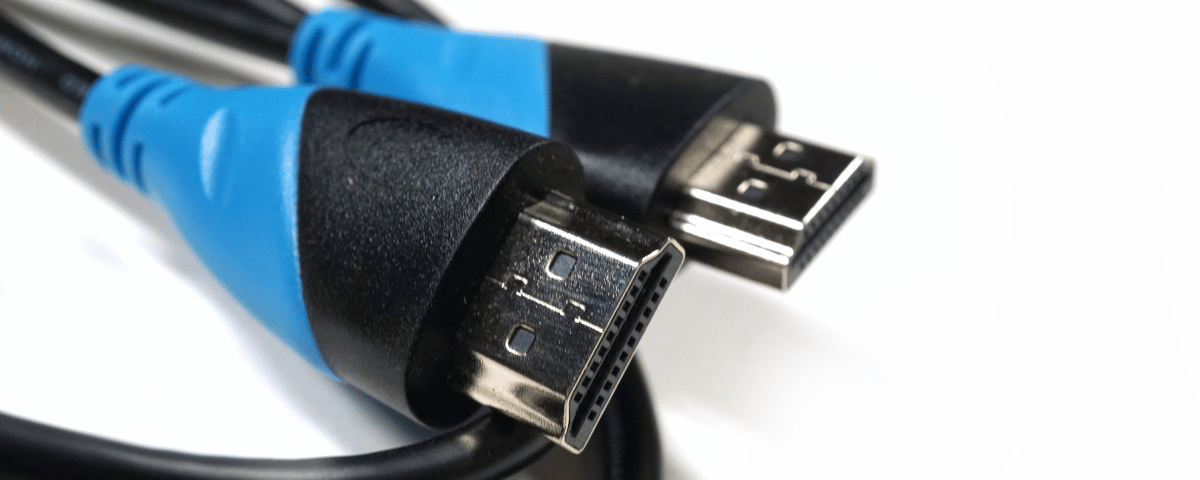Table of contents
At Schaller Design Lab, we’re all about crystal-clear audio. That’s why we’re diving deep into the world of Toslink cables, the unsung heroes behind pristine digital sound. We’ll uncover how these optical marvels can transform your audio experience, ensuring you’re not missing out on a single sonic detail. Stay tuned as we explore the ins and outs of Toslink cables, revealing why they’re a must-have for any serious audio setup.
The Basics of Toslink Cables
When setting up a premium audio system, Toslink cables are one of our top go-tos at Design Lab. They transfer digital audio signals via fiber optics from a source to a receiver.
How Toslink Cables Work
Toslink cables use light to transmit audio information. The process begins with the conversion of audio signals into light pulses, which then travel along the fiber-optic cable. At the receiving end, these light signals are converted back into audio signals by an optical receiver.
- Zero Electrical Interference: Unlike traditional cables, Toslink doesn’t pick up any electrical interference. This means static and signal degradation are issues of the past.
- Pure Sound Quality: The fiber optics carry signals with less loss and higher fidelity, delivering a purer sound experience.
Advantages of Using Toslink in Audio Setups
Our clients at Design Lab often note significant improvements in the quality of their audio setups. Let’s break down some advantages:
- Complete Digital Transmission: The digital format preserves the original recording’s details and nuances.
- High-Definition Compatibility: Toslink cables are perfect for multichannel audio formats, such as Dolby TrueHD and DTS-HD Master Audio.
Installation and Compatibility
Toslink cables are distinguished by their squared-shaped connectors, which fit snuggly into compatible devices. They’re notably straightforward to install—simply plug and play.
- Wide Compatibility: These cables work with a broad range of devices, including TVs, gaming consoles, hi-fi systems, and more.
- Simple Setup: There’s no need for intricate wiring or configurations in your audio system.
Design Lab always recommends checking your devices for a Toslink or optical digital audio port to ensure compatibility. With the right setup, Toslink cables deliver an unmatched audio experience.
Advantages of Toslink Cables

Experience the magic of high-speed data transmission with a yellow Ethernet cable, emitting vibrant blue light rays.
When setting up your perfect audio system, Toslink cables come up as a top choice for many reasons. At Design Lab, we’ve seen firsthand how these cables stand out in the crowded market of audio connectors.
Toslink cables offer pure sound quality. They transmit audio signals without the risk of electromagnetic interference that plagues their copper counterparts. This means that the integrity of the sound is maintained from the source to your speakers.
With zero electrical interference, you’re guaranteed an audio experience that’s as the artist intended. Other cables often suffer from signal degradation, but with Toslink, you’ll enjoy pristine audio even over long distances.
The cables’ compatibility with high-definition formats is another standout feature. They support standard formats like LPCM audio but are also adept at handling Dolby Digital and DTS audio tracks that are common in Blu-ray and other HD sources. With Toslink, you’ll be ready for the ultimate surround sound experience.
One thing we appreciate at Design Lab is the plug-and-play nature of these cables. Their simplicity in setup is unmatched – it’s as easy as connecting one end to your device and the other to your receiver.
Additionally, the wide-ranging compatibility of Toslink cables with various devices makes them a versatile option for any setup. Whether you’re connecting TVs, game consoles, or Hi-Fi systems, the chances are high that a Toslink port is available and waiting to elevate your sound quality.
Every hi-fi enthusiast knows that a reliable and clear audio signal is critical. Toslink cables are specifically designed to provide this consistency, ensuring that audio signals aren’t just transmitted; they’re done so with the utmost fidelity.
Rest assured, with Toslink cables, you’re equipping your audio setup with a silent hero – one that quietly ensures your music and movies sound just as they should, every time.
Types of Toslink Cables
When we’re setting up our audio systems, it’s crucial to select the right type of Toslink cable to ensure we get the best sound quality possible. There’s a variety of Toslink cables available, tailored to different needs and setups.
Standard Toslink Cables provide basic functionality. These cables are perfect for simple audio setups, like connecting a CD player to a stereo receiver. They’re capable of handling most digital audio formats and come in lengths ranging from 1 to 50 feet.
For more demanding audio environments, Premium Toslink Cables are the go-to choice. These are designed with higher-quality fiber optics, offering greater bandwidth for multi-channel audio formats such as Dolby TrueHD or DTS-HD Master Audio, which are essential for home theater systems.
Those who require the most precise audio transfer should look to High-Grade Optical Cables. Made with the finest materials and construction methods, these cables are less prone to breakage and can transmit signals over longer distances without degradation.
In environments where interference from electronic devices can be an issue, Toslink Cables with Gold-Plated Connectors ensure a consistent connection. The gold plating reduces corrosion over time, which is particularly useful in humid climates or where cables are frequently plugged and unplugged.
At Design Lab, we stock an extensive range of Toslink cables, including:
- Standard Series
- Premium Series
- High-Grade Series with Gold-Plated Connectors
The choice of cable depends on the specifics of our audio system and personal preferences. Considerations include:
- Length required for setup
- Level of audio fidelity desired
- Type of devices being connected
When it comes to transmission of high-quality audio signals, one can never compromise on the quality of Toslink cables. Investing in the appropriate cable type will elevate the entire listening experience.
How to Choose the Right Toslink Cable
When selecting a Toslink cable for your audio setup, it’s crucial to consider a few key factors that impact performance and reliability. We’ll guide you through the essential criteria to make an informed decision.
Assessing Cable Length and Quality
First off, measure the distance between your audio devices to determine the necessary cable length. It’s important to avoid excess length which can lead to signal degradation. Here’s what we’ve found:
- Shorter cables typically provide better performance.
- Longer cables may require a thicker construction to preserve signal integrity.
Determining Compatibility and Performance
Another vital step is to ensure your Toslink cable’s compatibility with your devices. Check your audio source and receiver for the correct Toslink port. Keep in mind that the shape of the connector should match the port perfectly to avoid connection issues. For optimal performance, consider the following:
- Premium Toslink cables support higher bandwidths for multi-channel audio formats like Dolby® TrueHD.
- Look for cables certified to deliver the audio quality you expect.
Interference and Connectors
Lastly, consider the environment where your Toslink cable will operate. If electronic interference is a concern, opt for cables with gold-plated connectors that offer improved resistance. At Design Lab, we’ve seen how this small detail can significantly enhance audio fidelity in challenging setups.
To recap, here’s what we’ve got:
- Measure the required cable length and avoid excess.
- Confirm device port compatibility.
- Choose certified premium cables for high-quality audio.
- Opt for gold-plated connectors if you’re dealing with electronic interference.
By addressing these aspects, you can select a Toslink cable that not only fits your setup but also delivers the pristine audio experience you’re after. Remember, investing in the right cable from the start pays off in the long run.
Setting up Toslink Cables
When it’s time to set up our Toslink cables, we’ve got a straightforward process to ensure our audio system works flawlessly. Primarily, Toslink cables transmit digital audio signals via optical light, which means we must handle them with care to avoid bending or kinking the cables as this can damage the optical fibers.
First, it’s essential to power off all devices before connecting our Toslink cables. This precautionary step prevents any potential electrical surge damage. Inspect both ends of the cable for protective caps; remove these before connection.
Here are the basic steps we’ll follow:
- Identify the Toslink port on the audio source and the receiving device. It’s typically labeled “Optical Audio Out” or “Digital Audio Out” on the source and “Optical Audio In” or “Digital Audio In” on the receiver.
- Gently push the Toslink connector into the port until it clicks into place. A proper connection is usually noticeable by a slight click sound.
- Repeat the process on the other device, ensuring the fit is secure.
Once we’ve made the connections, we’ll turn on our devices to test the system. If audio isn’t transmitted, we’ll double-check the port and cable connections. Most issues can be resolved by ensuring the cable is firmly seated.
For ideal setup, we’ll avoid running our Toslink cables alongside power cords to prevent interference. If we must cross power cables, it’s best to do so perpendicularly to minimize signal disruption.
It’s also worth noting that Toslink cables aren’t universal in design. Design Lab offers premium Toslink cables tailored to fit a broad range of devices while providing optimal audio quality. Our cables come with a range of features, like reinforced connectors and durable sheathing to withstand regular handling.
Ensuring clear audio requires more than just proper setup; it’s also about maintaining the integrity of the cable. We’ll store excess length coiled with a loose radius to prevent stress and choose routes that avoid sharp bends. Keeping our cables out of high-traffic areas reduces the risk of physical damage. Regular testing of the audio quality will alert us to potential degradation in the cable’s performance, prompting timely replacement before it affects our listening experience.
Maintenance and Troubleshooting Tips

Experience the magic of high-quality audio connections with a close-up view of ‘Toslink’ and ‘Coaxial Power’ connectors.
Maintaining Toslink cables is straightforward, but it’s vital to our listening experience. Regular cleaning ensures that dust and other contaminants don’t compromise the signal. We recommend using a soft, lint-free cloth for the optical surfaces. Also, keep caps on the connectors when not in use to prevent dust accumulation.
When it comes to troubleshooting, there are common issues we may encounter with Toslink cables:
- Signal Loss: Check for bends or kinks in the cable that could break the fibers or disrupt the light path.
- Intermittent Sound: This usually indicates a loose connection. We need to make sure that the connectors are fully seated.
- No Sound: Verify that the cable is connected correctly to the appropriate input and output ports.
If issues persist, testing the cable with another device can help us determine whether the problem lies with the cable or the equipment. Additionally, inspecting the cable for any visible signs of damage is crucial. At times, replacing the cable is more cost-effective than attempting complex repairs.
By adhering to a schedule of regular maintenance and being systematic in our approach to troubleshooting, we keep audio quality pristine and devices functioning optimally. In doing so, we preserve the immersive sound experience that Design Lab strives to offer.
In environments prone to electronic interference, investing in Toslink cables with extra layers of shielding can be beneficial. It’s the proactive steps we take that make all the difference in maintaining the integrity of our audio systems.
For optimal performance, we also recommend regularly testing the audio output. This proactive measure allows us to detect any degradation in sound quality and address it before it affects our listening experience.
Conclusion
We’ve equipped you with the know-how to select and maintain your Toslink cables for the best audio experience. Remember, regular checks and cleanings are key to sustaining performance. If you encounter hiccups, don’t hesitate to test the cable with another device or replace it if needed. By keeping these tips in mind, we can ensure our audio setups continue to deliver crystal-clear sound for all our entertainment needs.
Frequently Asked Questions
What factors should I consider when choosing a Toslink cable for my audio setup?
When selecting a Toslink cable, consider cable length to avoid signal degradation, ensure compatibility with your devices, and choose a cable that offers protection from electronic interference for the best audio performance.
How do I set up my Toslink cable correctly?
To properly set up a Toslink cable, securely connect the cable to the appropriate optical audio port on your devices, ensuring the fit is tight and the connection is accurate. Avoid bending the cable excessively and keep it away from power cords to prevent interference.
Why is it important to avoid interference from power cords with Toslink cables?
Keeping Toslink cables away from power cords is vital to prevent electronic interference that can disrupt the optical signal, potentially leading to signal loss or a decrease in audio quality.
What maintenance tips are recommended for Toslink cables?
Regular maintenance tips for Toslink cables include keeping them clean, free from dust and debris at the connections, and regularly checking your audio setup for any signal loss or intermittent sound issues.
How do I troubleshoot a Toslink cable with sound issues?
Troubleshoot a Toslink cable by checking for secure and correct connections, cleaning the cable ends, and testing the cable with another device. If problems persist, consider replacing the cable for optimal audio performance.
When should I replace my Toslink cable?
Consider replacing your Toslink cable if you experience consistent signal loss, intermittent sound, or if the cable shows visible signs of wear and damage, and troubleshooting steps have not resolved the issues. Regular testing can help determine if a replacement is necessary.
Our Portfolio
Table of contents